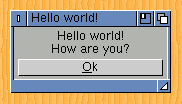Zune Application Development Manual -- Introduction
Zune is an object-oriented GUI toolkit. It is nearly a clone (at both API
and Look&Feel level) of MUI, a well-known Amiga shareware product
by Stefan Stuntz. MUI developers will feel at home here; others will discover
the concepts and qualities that Zune shares with MUI.
- The programmer has a much easier time to design the program's GUI:
no need for hardcoded values, Zune is font-sensitive,
and adapts to any window size due to its layout system.
He has mostly to give only the semantic of its GUI to Zune, which will
arrange the low-level details for him automatically.
- As a side-effect, the user has more control on the Look&Feel of the GUI:
he is the one who decides the particular settings that Zune will use to
present the GUI that the programmer designed.
Zune is based on the BOOPSI system, the framework inherited from AmigaOS
for object-oriented programming in C. Zune classes don't derive from existing
BOOPSI gadget classes, however; instead, the Notify class (base class of the
Zune hierarchy) derives from the BOOPSI root class.
Some knowledge of OO (object-oriented) programming is definitely advantageous.
For readers without such knowledge, it might be wise to use a web search
engine to find a good introductory paper treating this topic.
Knowing AROS (or AmigaOS) APIs and concepts like taglists and BOOPSI
is essential. Having the Amiga Reference Manuals (RKM) is very handy.
As Zune is a MUI clone, all the documentation pertaining to MUI is applicable
to Zune. In particular, the latest available MUI developer kit can be
found here. In this LHA archive, 2 documents are recommended:
- MUIdev.guide, the MUI programmer documentation.
- PSI.c, the well-documented source-code of an application demonstrating
all the modern MUI practices, like object-oriented design and dynamic
object creation.
Additionally, this archive contains MUI autodocs, which form the reference
documentation for all Zune classes.
A Tag List is a way to pass a variable number of arguments to a C
function. It's like using an associative array in a scripting language.
It's implemented as C varargs containing a list of TagItems and ending
with the special TAG_DONE value:
TagItem1, TagItem2, ..., TAG_DONE
In turn, a TagItem is a struct containing 2 fields:
- a key, ti_Tag, an identifier (unsigned integer), commonly called
the Tag;
- a value, ti_Data, able to contain either an integer or a pointer.
Finally, in a C source code, using a Tag List looks like:
function(some, args, Tag1, value1, Tag2, value2, Tag3, value3, TAG_DONE);
Tag Lists are used in many places in AROS, especially in functions related to
the windowed environment. BOOPSI (and thus MUI/Zune) is built upon them:
- all the method calls are done with the same function: the method and its
arguments are passed as a Tag List;
- class instantiations, attribute setters and getters all use Tag Lists.
A class is defined by its name, its parent class and a dispatcher.
- Name: this is either a string for the public classes, so that they may be
used by any program in the system, or none if its a private class used only
by a single application.
- Parent class: all BOOPSI classes are part of a hierarchy rooted in the
class aptly named rootclass. It allows each subclass to implement its own
version of a specific parent operation, or to fall back on the one provided
by its parent. A parent class is also called a base class or super class.
- Dispatcher: this gives access to all operations (called methods) provided
by this class, ensuring that each operation is handled by the proper
code or, if it is unknown to the current class, passed to its super class.
The BOOPSI type for a class is Class *, also known as IClass.
An object is an instance of class: each object has its specific data, but all
objects of the same class share the same behavior (through a pointer to their
IClass).
An object has several classes if we count the parents of its true class
(the most derived one) up to the rootclass.
The BOOPSI type for an object is Object *. It has no fields tthat can be
accessed directly.
An attribute is related to the instance data of each object: you can't
access these data directly, you can only set or get the attributes
provided by an object to modify its internal state. An attribute is
implemented as a Tag (ULONG value or'ed with TAG_USER).
GetAttr() and SetAttrs() are used to modify an object's attributes.
Attributes can be one or more of the following:
- Initialization-settable (I) :
the attribute can be given as parameter at the object creation.
- Settable (S) :
You can set this attribute at any time (or at least, not only creation).
- Gettable (G) :
You can get the value of this attribute.
- Private (P) :
Your application shouldn't use this attribute, because its behaviour is
not guaranteed outside of a certain context, not guaranteed in future
release, may break the framework or some other reason.
A BOOPSI method is a function which receives as parameters an object,
a class and a message:
- object: the object you act on
- class: the considered class for this object.
- message: contains a method ID which determines the function to call
within a dispatcher, and is followed by its parameters.
To send a message to an object, use DoMethod(). It will use the true
class first. If the class implements this method, it will handle it.
Else it will try its parent class, until the message is handled or
the rootclass is reached (in this case, the unknown message is silently
discarded). If a method is documented as private, you shouldn't call it
in your own application, unless you want to risk portability and/or
reliablity.
In this object-oriented framework, both attributes and methods are identified
by a Tag (see above).
Attribute access and method dispatch are based on those identifiers
(usually by comparison in a C switch statement).
As you won't use both attributes and methods in the same context, both have
their own identifier space: identifier for a method can be the same as that
for an attribute without fear of conflict.
Creating identifiers is only a concern when creating your own classes.
If you intend to do a public class, you should allocate some space in
the Zune identifier space. Else you have to make sure you use a range
not reserved for Zune, MUI legacy or AROS classes.
Some basic examples of this OOP framework:
Querying a MUI String object for its content:
void f(Object *string)
{
IPTR result;
GetAttr(string, MUIA_String_Contents, &result);
printf("String content is: %s\n", (STRPTR)result);
}
- Object * is the type of BOOPSI objects.
- IPTR must be used for the type of the result, which can be an integer
or a pointer. An IPTR is always written in memory, so using a smaller
type could lead to memory corruption!
- This is to query a MUI String object for its content:
MUIA_String_Contents, as any other attribute, is a ULONG
(it's a Tag).
Most Zune applications use the get() and XGET() macros instead:
get(string, MUIA_String_Contents, &result);
result = XGET(string, MUIA_String_Contents);
Changing the content of the string:
SetAttrs(string, MUIA_String_Contents, (IPTR)"hello", TAG_DONE);
- Pointer parameters must be cast to IPTR to avoid warnings.
- After the object parameter, a taglist is passed to SetAttrs; the list
ends with TAG_DONE.
Again, there's a macro - set():
set(string, MUIA_String_Contents, (IPTR)"hello");
But it's only with SetAttrs() that you can set several attributes at once:
SetAttrs(string,
MUIA_Disabled, TRUE,
MUIA_String_Contents, (IPTR)"hmmm...",
TAG_DONE);
Here's the most called method in a Zune program, the event processing
method called in your main loop:
result = DoMethod(obj, MUIM_Application_NewInput, (IPTR)&sigs);
- Parameters are not a taglist, and thus don't end with TAG_DONE.
- You have to cast pointers to IPTR to avoid warnings.
- All method names start with MUIM_
(except for setting, getting, instantiation)
- All attribute names start with MUIA_
- All magic attribute values start with MUIV_
- All class names start with MUIC_
The source for the first real life example:
// gcc hello.c -lmui
#include <exec/types.h>
#include <libraries/mui.h>
#include <proto/exec.h>
#include <proto/intuition.h>
#include <proto/muimaster.h>
#include <clib/alib_protos.h>
int main(void)
{
Object *wnd, *app, *but;
// GUI creation
app = ApplicationObject,
SubWindow, wnd = WindowObject,
MUIA_Window_Title, "Hello world!",
WindowContents, VGroup,
Child, TextObject,
MUIA_Text_Contents, "\33cHello world!\nHow are you?",
End,
Child, but = SimpleButton("_Ok"),
End,
End,
End;
if (app != NULL)
{
ULONG sigs = 0;
// Click Close gadget or hit Escape to quit
DoMethod(wnd, MUIM_Notify, MUIA_Window_CloseRequest, TRUE,
(IPTR)app, 2,
MUIM_Application_ReturnID, MUIV_Application_ReturnID_Quit);
// Click the button to quit
DoMethod(but, MUIM_Notify, MUIA_Pressed, FALSE,
(IPTR)app, 2,
MUIM_Application_ReturnID, MUIV_Application_ReturnID_Quit);
// Open the window
set(wnd, MUIA_Window_Open, TRUE);
// Check that the window opened
if (XGET(wnd, MUIA_Window_Open))
{
// Main loop
while((LONG)DoMethod(app, MUIM_Application_NewInput, (IPTR)&sigs)
!= MUIV_Application_ReturnID_Quit)
{
if (sigs)
{
sigs = Wait(sigs | SIGBREAKF_CTRL_C);
if (sigs & SIGBREAKF_CTRL_C)
break;
}
}
}
// Destroy our application and all its objects
MUI_DisposeObject(app);
}
return 0;
}
As seen in hello.c, you use MUIM_Notify to set a method to call if a certain
condition is fulfilled. If you want your application to react in a specific
way to events, you can use one of these schemes:
- MUIM_Application_ReturnID: You can tell your application to return an
arbitrary ID on the next loop iteration, and check for the value in
the loop. This is the old, deprecated way of doing things.
- MUIM_CallHook, to call a standard Amiga callback hook: this is an average
choice, not object-oriented but not that ugly either.
- custom method: the method belongs to one of your custom classes. This
solution supports object-oriented design in applications. It requires you
to create a custom class, though, so it may not be the easiest scheme for
beginners or people in a hurry.
As stated in the prerequisites above (PSI.c and other MUI documentation
materials), the MUI author recommends to divide your application in
subclasses, then divide those subclasses into smaller subclasses.
Those application-specific (custom) classes will most often be private
to your application.
You will have roughly a class for each big UI "feature" (panel, group or
complex gadget), along the following loose rules:
- a class should be self-contained, do as few things as possible and
communicate with other UI parts only through method calls (setting/getting
custom attributes, or calling custom classes)
- if possible, a class should help factor common UI features (e.g. a complex
color selector used in several parts of the UI)
Most of your private classes will probably be subclasses of the Group class,
and most often you won't have to redefine an existing method, but rather
define your own private methods (see the paragraph about BOOPSI identifiers
above)
All in all, you should start by drawing a sketch of your app and think about
the class (UI feature) boundaries and subdivide as much as possible.
Then you should look at the MUI class hierarchy to find where each of your
subclasses would fit and what MUI methods you would have to redefine (if any).
It would be duplication of efforts to document development of applications
further: Additional information is already presented in the MUIdev guide and
in the PSI source from the mui38dev.lha archive listed in the prerequisites.
(FIXME: It would be nice to have the right to reproduce those here.)
There you will find more of information on the fundamentals of MUI, macros,
class hierarchy, layout, dynamic object creation, custom class creation,
methods to redefine, etc.
And also, AROS and Zune source code are available: looking at those may also
demonstrate points of Zune usage.
|
|